Environment
| Env | URL | Description |
|---|---|---|
| Test | https://iframe.hipay.world | |
| STG | None | |
| Prod | Not published |
Merchant Authorization and Authentication Process
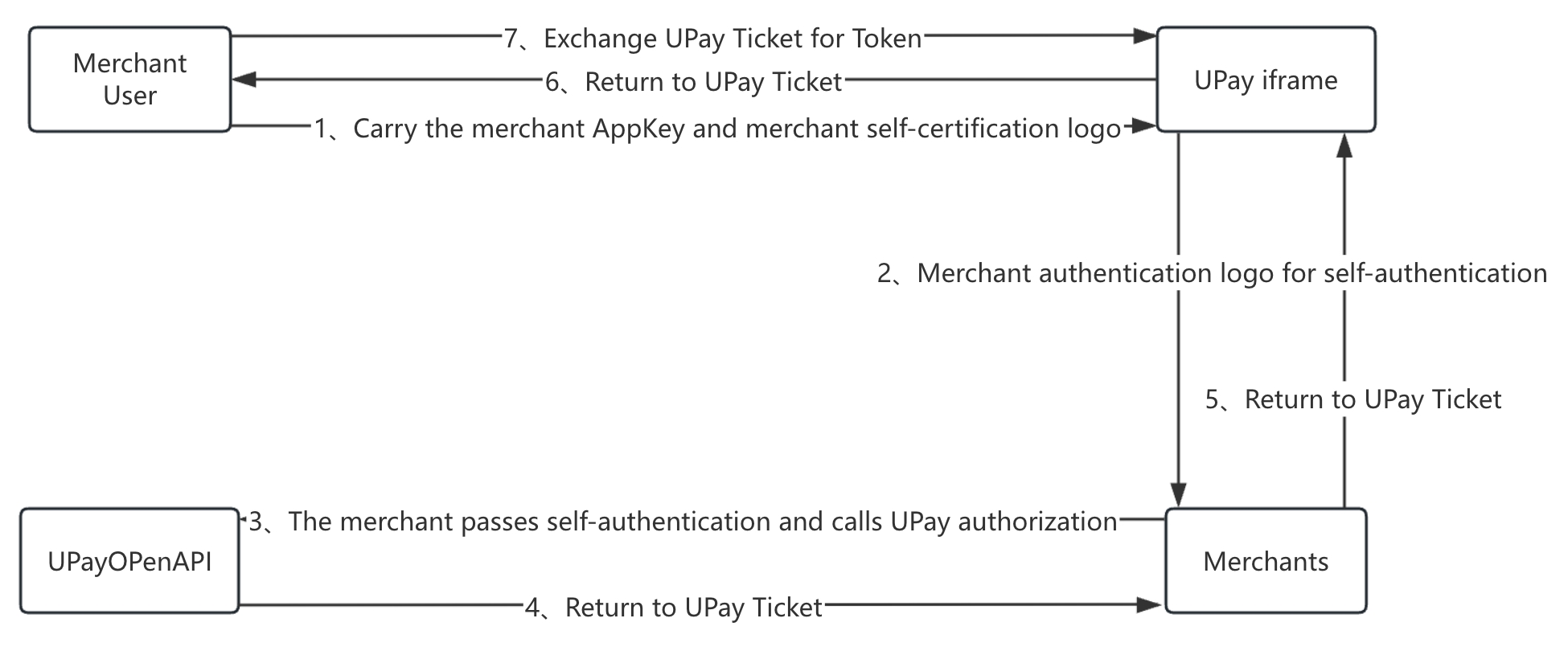
iframe front-end docking
Authorization
iframe authorization URL
https://iframe.hipay.world/en-US/alogin/?key=MerchantAPIKey&ticket=MerchantAuthenticationMark
Request method
GET
Request Parameters
| Fields | Data Types | illustrate | Effect |
|---|---|---|---|
| key | String | Requesting an API KEY | Identify and distinguish white label users |
| ticket | String | Merchant authentication mark | Merchant self-certification or authentication identification |
| en-US | String | Language. The URL does not need to carry a language identifier. The default is en-US. | Supported languages:zh-CN/en-US |
iframe routing
illustrate
iframe supports loading pages individually, but the key and ticket need to be carried on the URL. When loading a single page, the authorization prompt will appear on the current interface. After authorization, it can be used normally.
Example:https://iframe.hipay.world/aLogin?key=d1f1a482-6aba-4b6d-bcfe-1050c8cbabfc&ticket=13
Module Routing
Log in
Card
Card List:https://iframe.hipay.world/
Card assets:https://iframe.hipay.world/card
Card-Full Information:https://iframe.hipay.world/card/info/[accountCardId]
Card bill:https://iframe.hipay.world/card/bill
Card Statement-Details:https://iframe.hipay.world/card/bill/[id]
Application card list:https://iframe.hipay.world/card/list
My Cards:https://iframe.hipay.world/card/my
Deposit/mortgage:https://iframe.hipay.world/card/recharge
Card Record:https://iframe.hipay.world/card/record
Card Record-Details:https://iframe.hipay.world/card/record/[id]
Address
Address List:https://iframe.hipay.world/address
Add an address:https://iframe.hipay.world/address/add
Edit Address:https://iframe.hipay.world/address/edit/[id]
iframe work flow
Card Opening Work Flow:
- Register/Login (Registered Customer):API
- Card List:iframe
- Card Details:iframe
- Card Application:iframe
- Open card payment:API
- Card opening information:iframe
- Phone number:API
- Mail:API
- Cardholder address:iframe
- Submit for review:iframe
- Card assets:iframe
Top Up Work Flow:
- Register/Login (Registered Customer):API
- My Cards:iframe
- Recharge Application:iframe
- Recharge payment:API
- Recharge submission completed:iframe
Merchant Authorization
Merchants need to provide a self-authentication interface, which is configured on the Broker management platform.
Location:
Settings->Access Management->Authorized Addresses
Implement the main process:
- iframe requests the merchant based on the set address
- Merchants use the merchant authentication identification Ticket to perform self-authentication and authentication:
- If rejected, an error is returned directly
- If it passes, call the "Register Customer" in the OpenApi interface to perform UPay authentication
- Registering customer service is done by mobile phone number or email address in the default customer group
- Once authentication is completed, the temporary ticket issued by UPay is returned to the merchant. The merchant needs to return the temporary ticket information to the merchant user of the IFrame.
- Merchant users exchange temporary tickets for authentication tokens
Authorization interface
Request method
POST
Request Parameters
| Fields | Data Types | illustrate | Effect |
|---|---|---|---|
| ticket | String | Merchant authentication mark | Merchant self-certification or authentication identification |
{
"ticket": "eff46b37-ee08-473e-a94b-c8b05069320b"
}
Return
| Fields | Data Types | illustrate | Effect |
|---|---|---|---|
| ticket | String | UPay temporary bill | Used to exchange IFrame for Token |
The merchant successfully authenticates and returns a temporary UPay ticket:
{
"data": {
"ticket": "eff46b37-ee08-473e-a94b-c8b05069320b"
},
"code": 0,
"msg": "success"
}
Returned when merchant authentication is rejected or failed
{
"data": null,
"code": 500,
"msg": "fail"
}
